As far as I know, at the present, there are only two top-notch online outliner software in the market. They are Checkvist and Workflowy.
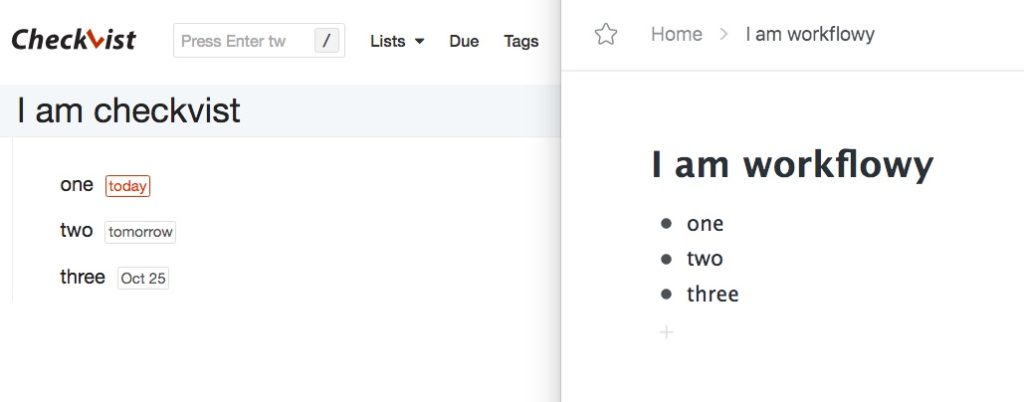
I have been using Checkvist for ten years now. I have used Workflowy for six months. I think I have spent enough time to form an idea about their respective strength and weakness.
In this post, I will share my thoughts about how they differ from each other as an outliner and a task manager. I will also compare their mobile apps.
Before doing that, let me say something about what outliner is for those who are not familiar with it.
Outliner is a software that allows you to make a list in which items are created. The difference between a simple list-making software and an outliner is that the latter can add items inside an item. Outliner works best as a tool for organizing your thoughts into a logical structure.
Both Checkvist and Workflowy can also be used as a task manager. That is why I cover use of the two software as an outliner and a task management software as well.
A. Managing outlines
As an outliner, Checkvist is fast and efficient and Workflowy is focussed and beautiful.
Let me elaborate.
Checkvist was developed from the beginning to provide an environment where a user can do almost everything without using a mouse. Adding items and sub-items, copying, moving and deleting them, you can do them all by using simple keyboard shortcuts.
As a result, you can rapidly create an outline, capturing and developing your ideas with items and sub-items. When it comes to the speed of creating an outline, no other software can beat Checkvist.
Workflowy takes a different approach which aims at focus rather than speed.
There is a feature called hoisting for most outliners. This means going one level down to sub-items and hide all other items on upper level.
In other words, it is zooming in or focusing on sub-items. This helps to reduce distraction by other non-relevant ideas and focus on and develop one item or one idea.
Both Checkvist and Workflowy can do this. Checkvist uses a keyboard shortcut (Shift and right-direction key).
Workflowy does this focusing with one mouse click. When you a click an item with a mouse, the item becomes a top item and all other items are hidden. It feels like as if you created a new outline inside the existing outline.
Although there is no technical difference between Checkvist and Workflowy with regard to this focus or hoist, Workflowy does this so beautifully and intuitively.
You just click a circle before an item and you have a new blank outline. You add items in there and click another one, which leads you to a new blank outline.
I think this one-click focusing is the top reason why Workflowy became popular. If you take this feature away, there would be nothing special to set Workflowy apart from other outliners. Also, the gorgeous minimalist design is another strong factor that appeals to people.
This one-click hoisting and the cool design attracted me to Workflowy and I ended up a premium user right away. I just could not resist the simple and elegant interface of Workflowy.
Of course, I am not saying that Workflowy is just a pretty face with no useful features. It is a “good” outliner with beautiful interface. It even has larger user base than Checkvist.
What happened after I had used Workflowy for a couple of months, however, was interesting. During my early months with Workflowy, I created most of my outlines with it.
I liked it so much. It was just a pleasure to keep adding items inside items with the one-click-hoist. But after a few more months, I found myself going back to Checkvist.
I missed the Checkvist’s speed that I can achieve with keyboard shortcuts. On Workflowy, I would zoom in and habitually press a shortcut of Checkvist to zoom out, which didn’t work. I would try to move an item down using Control-Down which again did not work. The Workflowy shortcut was Alt-Shift-Down for Windows or Shift-Command-Down for Mac.
These shortcuts were just too long and hard to remember. They don’t even follow the shortcut patterns that are shared by other popular outliners such as Omnioutliner for Mac. With Workflowy, I could focus with a mouse-click in a sec, but after adding items, I had to use mouse all the time to move around the items. That was slow…
Someone who never used Checkvist would think that it would take long time to remember all the shortcuts. It doesn’t.
The shortcuts I frequently use are less than ten. They are all intuitive and easy to remember. For example, a shortcut for copying an item is control-c (copy) and one for duplicating an item is control-d (duplicate). The shortcuts I regularly use are less than one-fifths of all shortcuts for Checkvist and I don’t feel any difficulty in using it.
I know that Workflowy has a huge fan base. But I think some of them, if they try Checkvist for a while, will like it because of its insane speed. They will be attracted to the speed of Checkvist the way I was drawn to Workflowy’s one-click hoist and beautiful design.
B. Managing tasks
With a task manager, shortcuts become more important than in the case of an outliner because you have to manage tasks in many ways such as completing, copying, moving and so on.
Both Checkvist and Workflowy have shortcuts. But Workflowy has fewer shortcuts and they are not intuitive.
Three random shortcuts for the same actions on Workflowy and checkvist show you what I mean.
- Complete
Workflowy: Control-Enter (Command-Enter on Mac)
Checkvist: spacebar - Add note
Workflowy: Shift-Enter
Checkvist: nn - Duplicate
Workflowy: Shift-Alt-D (Shift-Command-D on Mac)
Checkvist: Control-D
Every action on Checkvist has a shortcut. And knowing just a few of them goes a long way. I could not bring myself to remember the tiny number of shortcuts on Workflowy. They just don’t fit in my memory. So, I had to use a mouse, which is slower than shortcuts.
Checkvist is a better task manager than Workflowy not only because of shortcuts but also due dates. On checkvist, you select a task and press shortcuts such as td (today), tm (tomorrow), dd(pop-up calendar) to set a due date. If you use a premium service, you can even select multiple items and set due dates for them at the same time.
Workflowy has none of this. Some users seem to have made a solution for this by using CSS or tags. But they cannot replace a built-in due date system as in Checkvist.
This is why I don’t even try to manage my task using Workflowy. If you are looking for a simple and powerful task manager, just give Checkvist a try.
C. Going mobile
These days, we expect to do on our smartphones the same thing we would do on a notebook or a desktop computer. That is why most famous task manager software have mobile apps.
Workflowy and Checkvist take different approaches to mobile apps.
Workflowy has apps for iPhone and Android phone. The app can do almost the same things as its desktop version. Especially, the focusing with a mouse was nicely ported to the app. The only difference is you use touch.
Checkvist does not have a mobile app such as something you download from Appstore or Playstore. Instead, it uses a technology called a progressive web app that shows a simplified version of Checkvist.
This Checkvist web app allows you to do basic things. Adding, completing tasks and checking due tasks. Because the main features of Checkvist depend on keyboard shortcuts, you don’t have the same user experience on a smartphone that has no physical keyboard.
This also explains, to a certain degree, why Workflowy has a wider user base than Checkvist. Most people expect to do the same things on a computer and a smartphone in a seamless manner.
Currently, Workflowy gives this experience to users while Checkvist being not there as yet. As a long-time user of Checkvist, I hope it will catch up with Workflowy soon.
D. Verdict?
No. I won’t tell you which one is better because it all depends on what you want from the software.
If you don’t care about managing your tasks and just want to use a software for outlines and sync between desktops and smartphones, Workflowy would be good enough. The minimalist design of the software is something hard to resist.
What if you want something more down-to-earth? A robust task manager that can also serve as an outliner? You should definitely try Checkvist. I literally stopped my 20+ years of quest for better task manager and settled down with Checkvist ten years ago.