For writers looking for a simple and easy-to-use free novel writing software, Yarny is a good option. I found Yarny by chance and this online writing software has several good features.
First, it offers distraction free writing interface. Once you start writing, all the menus and sidebar disappear and you have just a white paper with gray background. If you stop for some seconds, a bar with current count of words and characters and buttons for tag and version tracking shows up at the bottom of the screen. This is a nice and non-intrusive way of showing your progress and very helpful.
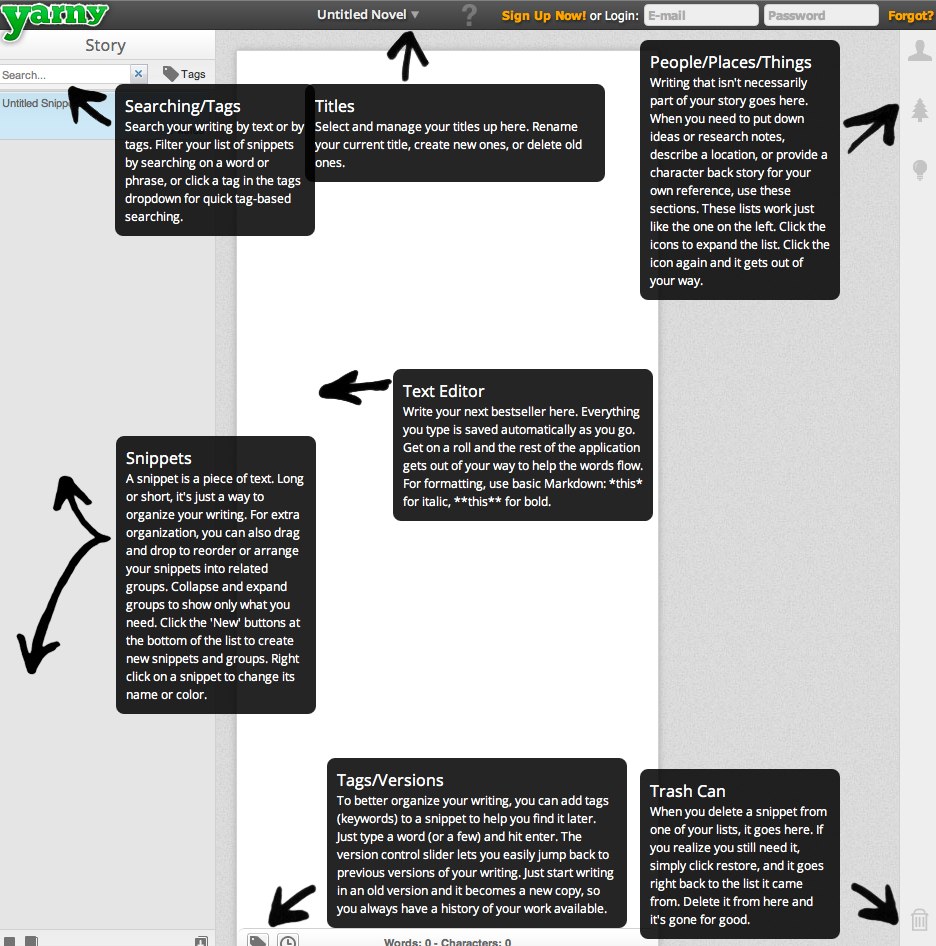
Just like Daniel DiGriz wrote in his comparative review of Yarny, Scrivener and yWriter, Yarny feels like Scrivener without the corkboard because of its layout and distraction free mode. One thing Yarny does better than Scrivener with regard to distraction free mode is that you don’t even have to press the menu to shift into the mode. As soon as you start typing, everything except the text disappears, which is cool.
Second, simple but useful sidebar menu provides just an appropriate level of functions. In the left sidebar, snippets are shown. Snippets can be anything you want. They can be segments of your novel like chapters, sub-chapters, or research notes. In the right sidebar, you have three kinds of snippets namely people, places and things. Here, you can add snippets containing information on the above-mentioned categories and consult them when you need to. Once you complete the draft, you can export it as a rtf file. Currently, rtf is the only format for export.
Premium version of Yarny costs $4 per month or $36 per year. Premium offers unlimited titles, more theme options, and typewriter sound effects. Even as a free version, the combination of distraction free mode and simple sidebar menus makes Yarny an excellent novel writing software.
Dan Holbrow, SF writer, wrote a good review of Yarny based on his experience of using the software for his work. Check it out here.
One Comment Add yours