One of the best writing software showed up in 2007 and stayed being free for the last nine years. It also had numerous updates that made it better as years go by. The software I am talking about is writemonkey.
It is one of the best software in the category of distraction free writing software. I could even simply call it the best if I take both price and quality into account because writemonkey is free.
I started using the software almost when it was first released. I liked it so much that I made a small donation to the developer and received a personalized name tag that shows when I open the app. Donors can also use plug-ins.
When I stopped using Windows machine for Mac in 2010, the single most missed software was writemonkey. I tried similar software on Mac and nothing could fill the shoes of Writemonkey. There are many reviews on the developer’s website and some people say that they really miss writemonkey after they migrate to Mac. I fully agree with that.
I am writing this review as an expression of thanks to the developer for making this great software and keeping it free and updating it continuously for a long time.
Writemonkey looks simple on the surface but it is actually a software that can be customized with lots of features under the hood. I will not write about all of them. For more detailed information, you can simply visit the website.
Here I will just talk about a few essential features of the program that made be come back to it after trying to find and use many other similar apps on Mac for the last five years and finally not finding something better than Writemonkey.
First, writemonkey shows the progress of writing in the most intuitive way that is not found in other software. Take a look at the capture image.
As I keep writing, the thick bar on the top of the screen slowly moves to the right showing how far I have come to my target words count. I can set my target and writing time on progress menu by pressing F12 button. The upper right part shows how many words I have written and percentage of the written words count compared to the target words count. The clock on the right is also convenient.
Second, timed writing gets easier and more fun with writemonkey. When I start timer on progress menu, a vertical line begins to move across the progress bar showing the flow of time like a hand on a clock. The line also lets me know whether I am behind the time or on time in terms of progress because it is moving on the progress bar. I think I have never seen any other writing software that shows if I am doing fine or not with timed writing by cleverly combining timer and progress bar like this.
Third, writemonkey is light and extremely stable. You just download the 8.9 Megabytes zip file and unzip it into your computer. It is also very stable. I don’t remember seeing the software crashes. Maybe one or twice. But I can hardly remember when it did.
I may go on writing more about what makes writemonkey great but that would be taking fun away from people who will want to try the software themselves.
Let me just close this post by saying one last thing. Writemonkey is the one and only software for writing that I can recommend without reservation and its being freeware is definitely not the only reason for that.
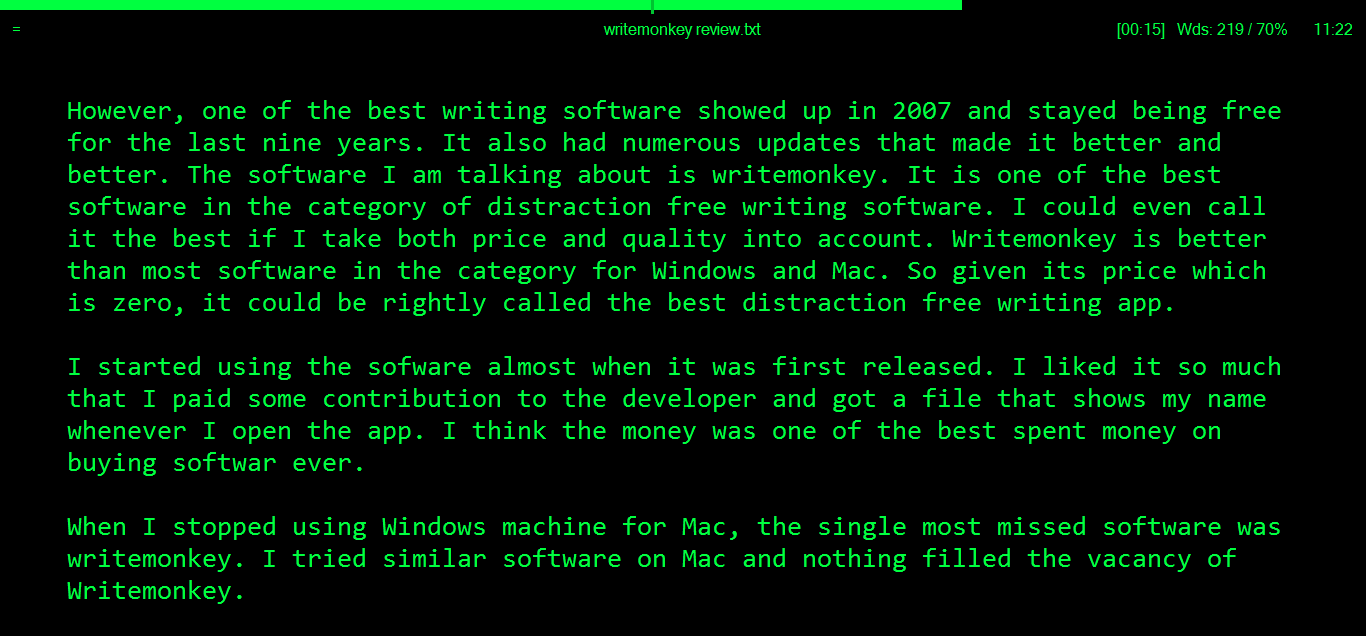
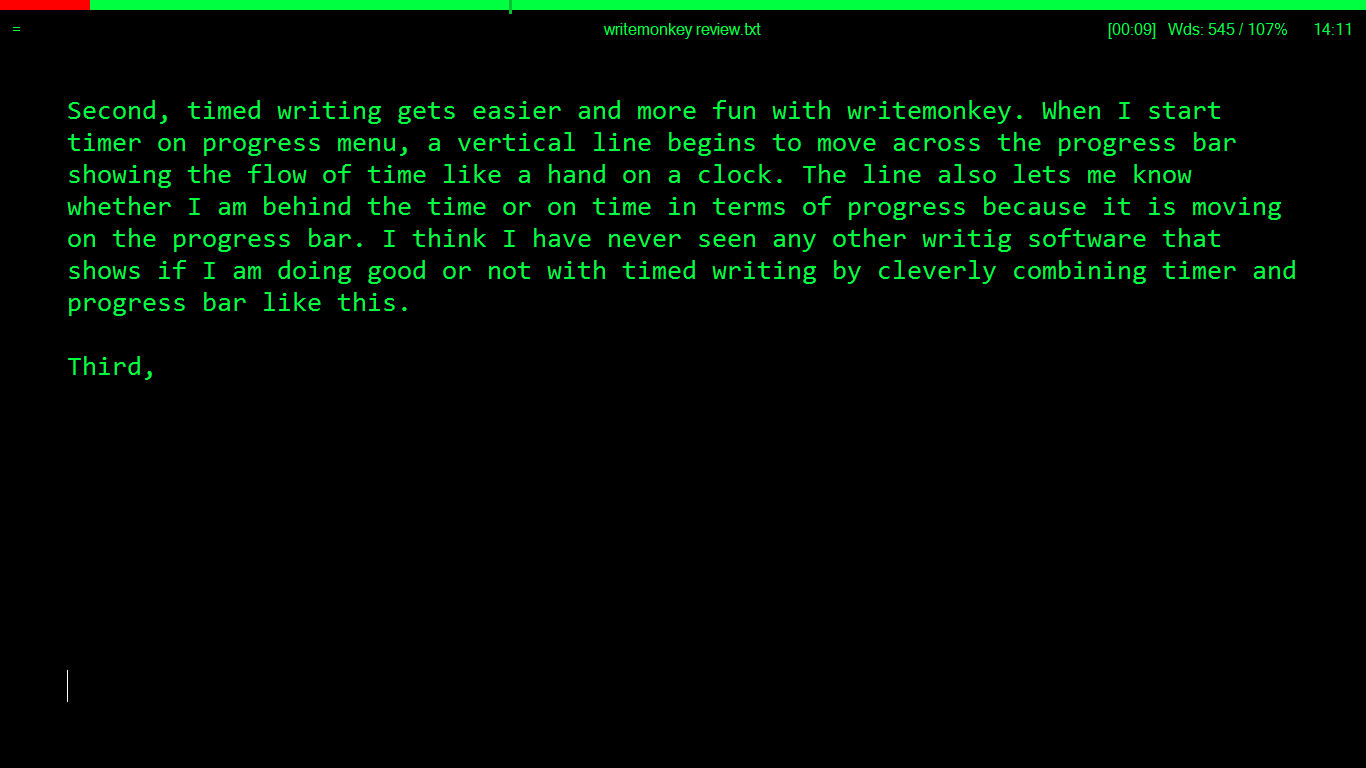
Thanks for this information.
Measuring your progress against a timer is not for everyone, though.
You’re right. In my experience, timed writing is good only for a draft writing for non-fiction, I guess.